How to share your screen to start the exam with proctoring
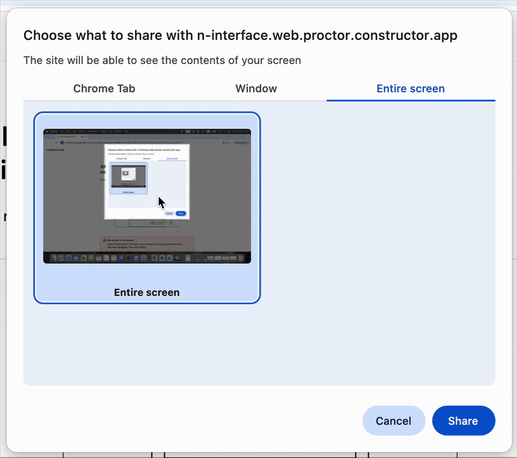
- When the "Choose what to share" window pops up, click Entire Screen:

- Highlight your screen to share:

- Click Share:

Note: If you are using macOS 10.15 Catalina+, you will need to give your browser additional screen recording permissions in System Settings. See the article below for how to do this.
See also: