If you are using macOS 10.15 Catalina+, you need to give your browser additional screen recording permission in the system settings.
To do this:
- Go to the Apple Menu > System Settings > Privacy & Security > Screen Recording.
- Make sure that your screen can be recorded by browsers or the Constructor app if you are using it:
.png?width=655&height=550&name=MacOSPrivacyScreenrecording%20(1).png) Note: If these settings are grayed out, you must allow changing them first. Click on the lock icon at the bottom of the window to unlock the settings. You will be prompted to enter your administrator name and password.
Note: If these settings are grayed out, you must allow changing them first. Click on the lock icon at the bottom of the window to unlock the settings. You will be prompted to enter your administrator name and password.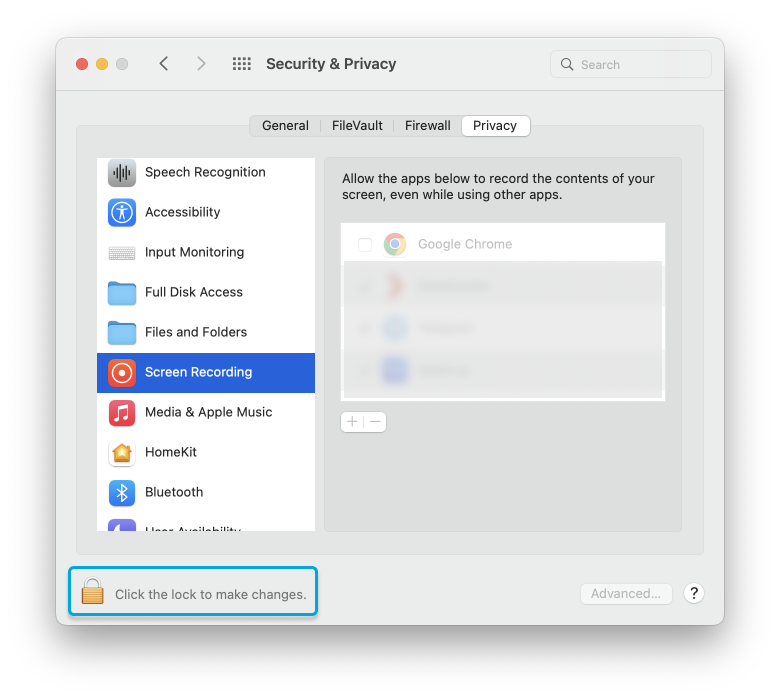
- After making all the changes, restart your browser and open the exam.
See also:
