Insufficient network connection speed downlink: Infinity
This article provides instructions on how to solve the issue when the third step fails with the error message "Insufficient network connection speed downlink: Infinity".
Symptoms
Unable to start the exam because the system check has failed. The system has not detected your internet connestion speed.
The problem is shown in the screenshot below.
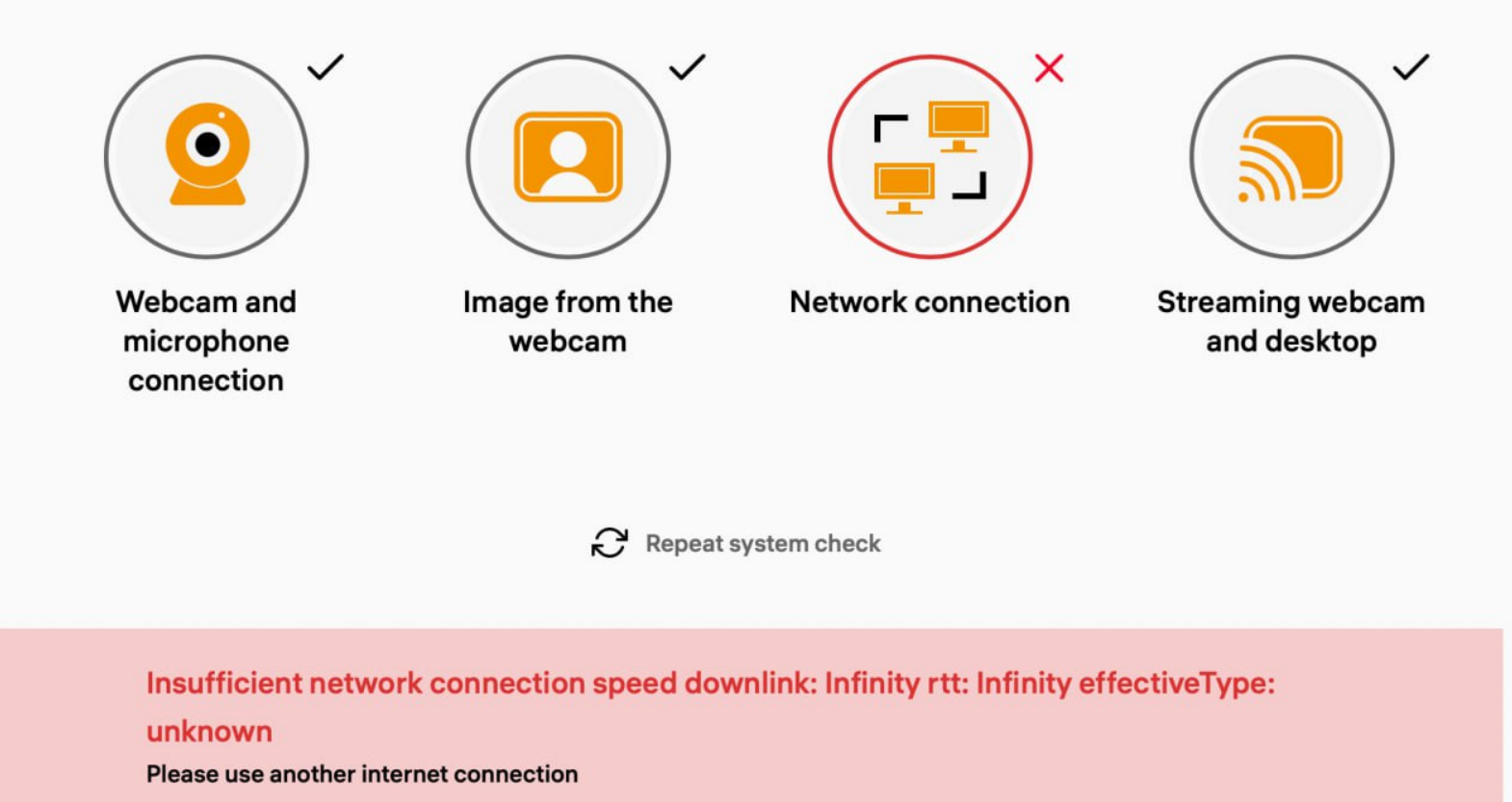
Causes
The system cannot detect the speed of the Internet connection in unsupported browsers such as Safari or Mozila Firefox.
Note: Safari and Mozila Firefox are currently not supported by Constructor Proctor.
Resolution
Use the latest version of Google Chrome or Microsoft Edge to take the exam.
See also:
- Failure "Network connection"
- What browsers are supported by Constructor Proctor?
- How to check the browser for updates?