Can't log in to the test
Symptoms
You are unable to log in to the exam because you are repeatedly asked to enter your credentials, encounter a blank white page with no content, or notice a crossed-out eye icon in your browser's taskbar.
Cause
Your browser does not allow cookies.
The problems look as shown in the screenshot below.
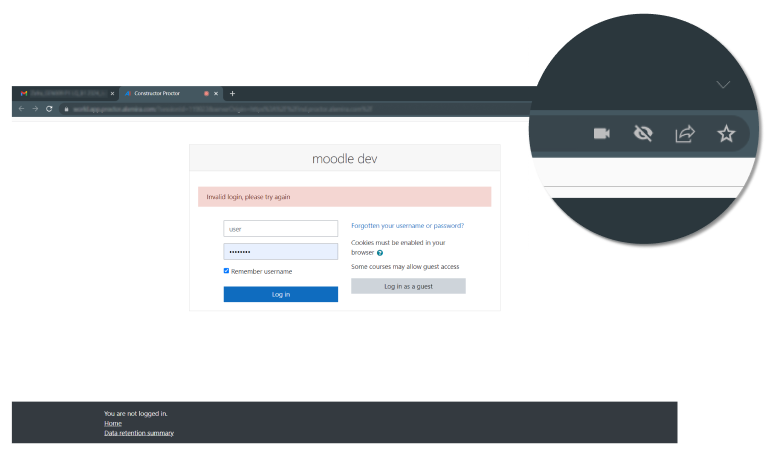
Resolution
- Allow cookies in the browser settings:
- Google Chrome: go to chrome://settings/cookies and select 'Show all cookies'.
- Microsoft Edge: go to edge://settings/content and select 'Allow sites to save and read cookie data'.
- If incognito mode is used, open a new incognito page and turn off 3rd-party cookie blocking:
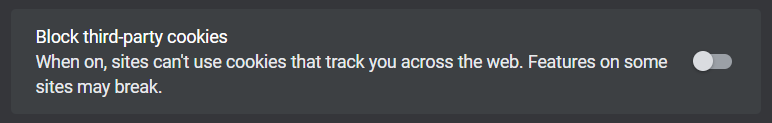
- Try using a different browser.
After enabling cookies, restart the browser and try to log in to the exam again.
See also: