User sessions information in the proctor's room
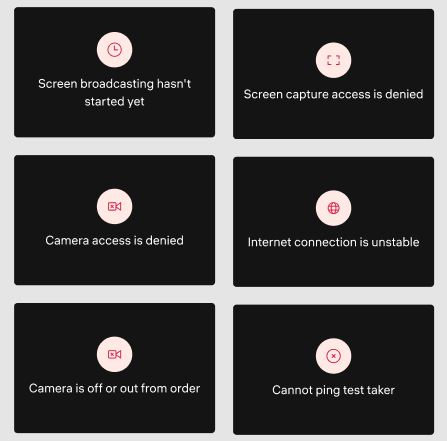
- Screen broadcasting hasn't started yet - The user session has already started, they have passed the system check, but the video stream has not yet begun. The user might be at the stage of taking a photo.
- Camera access is denied - No access to the camera at the system level. The user should check whether camera access is allowed in the browser or in the settings of their computer.
- Camera is off or out from order - The camera is physically disconnected. If it's not an integrated camera, the user needs to check the physical connection of the camera to the computer. If it's already connected, unplug it and plug it back in, or try a different port.
- Screen capture access is denied - Screen recording access. The user might have clicked "Stop sharing," or screen access might be disabled in the computer settings.
- Internet connection is unstable - Unstable internet, but the user is online.
- Cannot ping test taker - No ping from the user.
- Just a black square - unexpected error. The proctor should try refreshing the page. If this doesn’t help, refer to this article.

- Black screen with the loading element - definitely does not indicate a user has a technical problem; it may be at the photo stage, or the user may have stepped away from the computer to find a document for photographing. If this continues for a long time, the proctor is advised to contact the user to check the user's status.
