This program can only be launched from a link in browser
This article provides instructions on how to troubleshoot the "This program can only be launched from a link in browser. Close the program" error when using the Constructor Proctor app (Secure Browser).
Symptoms
Unable to open the test with proctoring. An error message appears: "This program can only be launched from a link in browser. Close the program".
The problem is shown in the screenshot below.
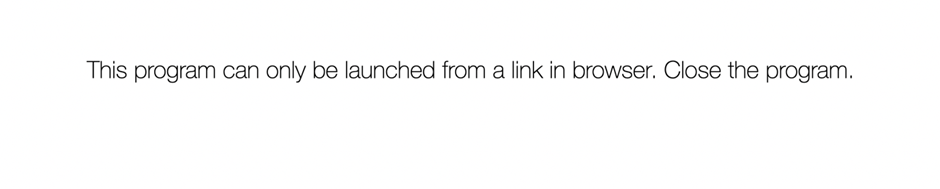
Causes
Constructor Proctor app (Secure Browser) can only be launched from a link in browser.
Resolution
- Close Constructor Proctor app (Secure Browser) by clicking Menu > Exit:

- Follow the link received from the test organiser.
- In the browser popup, click Open to open Constructor Proctor.
- Follow steps in the app to start the exam.
The detailed instruction on how to take the exam using the proctoring system is provided below.