Screen capture access is denied
Symptoms
In the Proctor’s Room during a live-review exam, the proctor cannot see the learner’s screen.
The problem is shown in the screenshot below.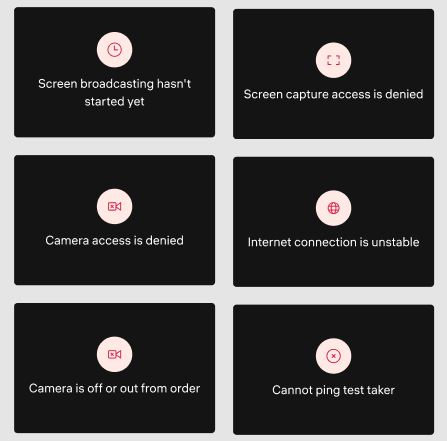
Cause
Screen recording access is disabled in the computer settings, or the user has clicked “Stop sharing.”
Resolution
Ask the learner to check the following:
-
If they clicked “Stop sharing,” ask them to share their screen again.
-
Check the computer settings to ensure screen recording access is allowed for the browser
After allowing screen recording access, the learner should refresh the page and restart the system check.