No proctors are available now
This article provides instructions on how to troubleshoot the "No proctors are available now. Try later" error.
Symptoms
Unable to start the exam due to the error message "No proctors are available now. Try later".
The problems look as shown in the screenshot below. 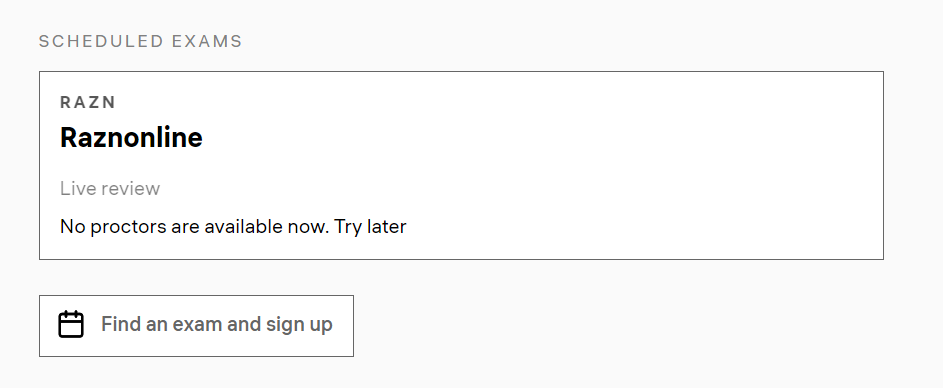
Causes
There are a few possible reasons for this issue:
- Attempting to enter the exam before the designated time.
- The proctor has not yet granted permission to start the exam.
Note: Students must be granted access by the proctor to begin the exam.
Resolution
- Verify the date and time of the exam provided in the instructions sent by the organizer.
- If the date and time are correct, wait a few minutes and refresh the page. The proctor should join shortly.
- If the waiting time is prolonged, it is recommended to contact the test organizers to inquire about the reasons for the delay.