How to сlear сache and cookies
This article provides instructions on how to сlear сache and сookies in Google Chrome and Microsoft Edge.
- Press Ctrl+Shift+Del on Windows or Cmd+Shift+Del on macOS.
- Select Time Range > All Time and Select the checkboxes next to Cookies and Cache.
- Click Clear data:
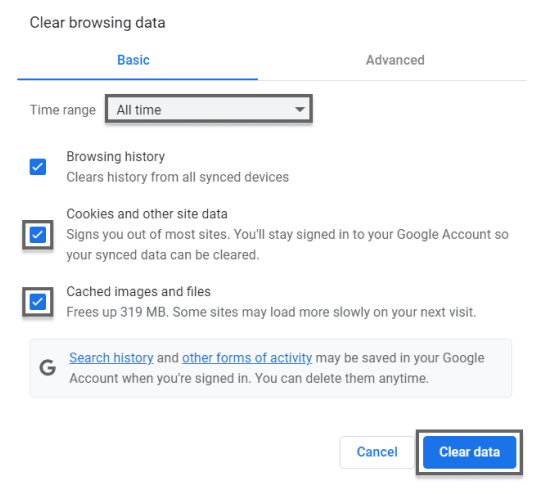
After implementing these steps, restart your browser: in a new tab enter the address chrome://restart or edge://restart, and press Enter. Then go into your test again.