How to uninstall the mobile app on Android
This article provides instructions on how to uninstall an app on an Android device.
The app requires administrator rights so that users cannot bypass the proctoring restrictions. Therefore, to remove the app from the Android, it is necessary to exclude it from the administrator's list of apps. Otherwise, if the app is uninstalled in the usual way, it will reappear on the home screen.
- Unlock the Developer menu by going to Settings > About phone:
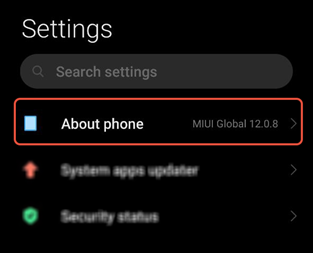
- Tap on the MIUI version:

- Once the "You are now a developer!" message appears, go back to Settings > Additional settings > Developer options:
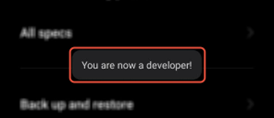
- Activate USB debugging:
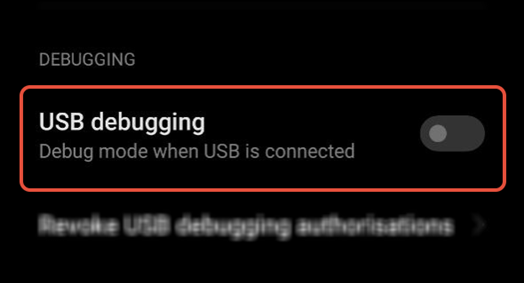
- Return to Settings and enter "admin" in the search bar, then open Device admin apps:

- Tap on the toggle button next to the device admin app.
- Tap on Deactivate to disable the device admin app.
Once the app is deactivated as a device admin, proceed to uninstall it from the Android device.