How to test WebRTC on a computer
This article provides the instruction on how to conduct the WebRTC test using the website https://webcasts.com/webrtc/.
WebRTC (Web Real-Time Communication) enables real-time streaming of audio, video, and data between web browsers.
-
Navigate to https://webcasts.com/webrtc/ in the browser used for testing with proctoring.
- Permit camera and microphone access if prompted, allowing the tests to utilize these devices:
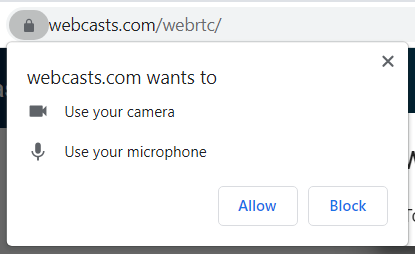
- Choose the audio and video sources:
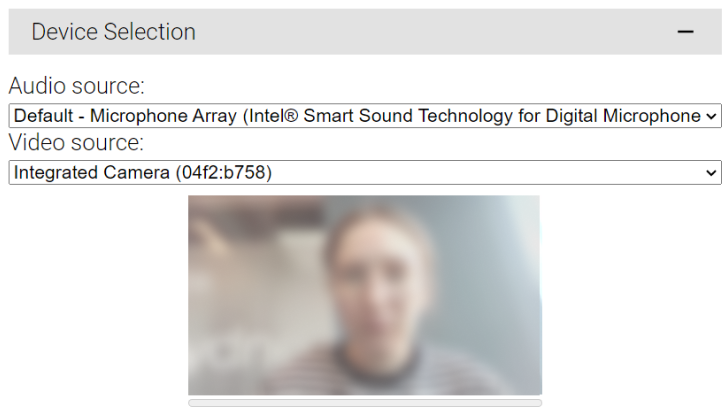 There should be a clear picture from your camera.
There should be a clear picture from your camera. - Select your location and click Start Test:

- Once the tests are complete, carefully review the results displayed in the WebRTC interface. Each test will be marked as passed or failed.
If any tests fail or issues arise during the testing process, troubleshoot accordingly. See how to do it in the article below.