How to disable Windows Firewall on Windows 8
1. Select your Desktop:
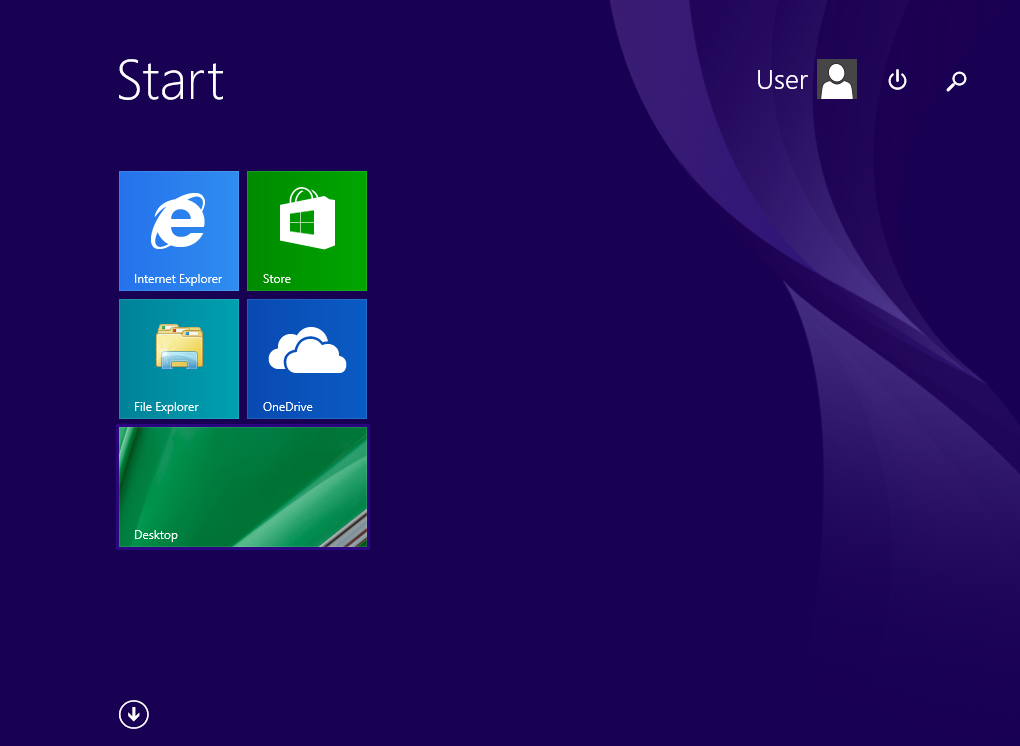
2. Right-Click on Start button - Control panel:
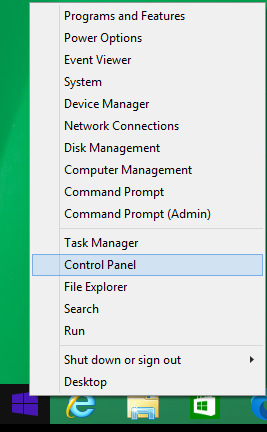
3. Select View by: Small icons. Then go to Windows Firewall:
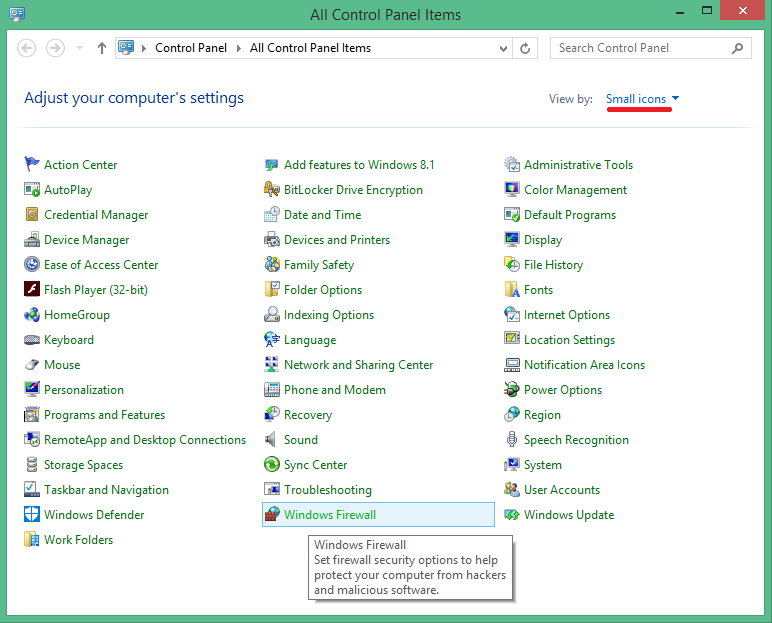
4. Find in which location your active (connected) network: Public networks or Home or work (private) networks. Then go to Turn Windows firewall on or off:
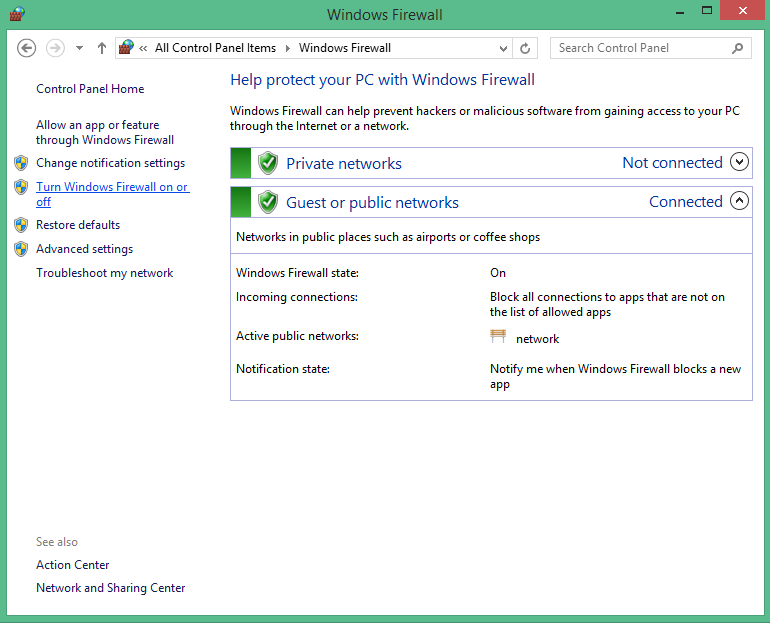
5. Select Turn off Windows Firewall (not recommended) on your network location. Or you can select this option on both network locations, if you are using more than one connection. Then click OK button:

P.S. Don't forget to switch on Windows firewall after the exam.