How to disable Windows Defender firewall on Windows 10
To turn Windows Firewall on or off:
- Click the Start button > Settings:

- Click Update & Security > Windows Security:

- Select Firewall & Network protection:
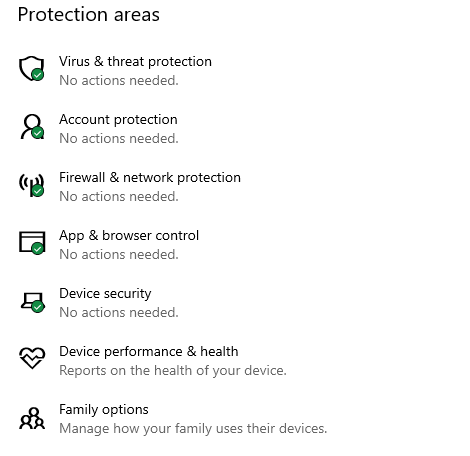
- Select an active network profile:
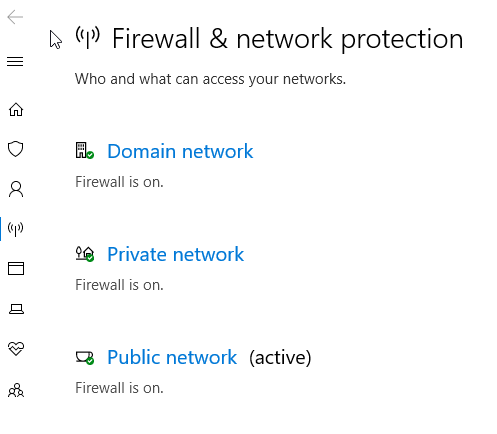
- Under Microsoft Defender Firewall, switch the setting to Off. If your device is connected to a network, network policy settings might prevent you from completing these steps.
After testing, you can turn the firewall back on in the same way.