How to disable proxy on Windows
To disable the proxy server, follow the following steps:
1. Open Start menu > Control Panel:

2. Select View by: Small icons. Then choose Internet Options:
3. Go to the Connections tab > LAN settings:
4. Uncheck all boxes and click OK:
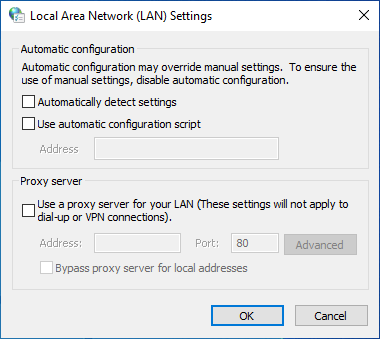
5. Click OK in the "Internet Properties" window.
6. Open your browser and disable all 3rd party extensions, especially VPN/proxy extensions. You can do so on the extensions page:
- Google Chrome: chrome://extensions/
- Microsoft Edge: edge://extensions/

7. Restart your browser an re-open the exam