How to check the RAM on Windows and macOS
This article will guide on how to check the RAM on both Windows and macOS operating systems.
Checking RAM on Windows
- Press Ctrl + Shift + Esc to open the Task Manager.
- Go to the Performance > Memory.
- Check the amount of RAM available:

Checking RAM on macOS
- Open Finder and go to Applications > Utilities > Activity Monitor > Memory.
- Here are the total amount of memory, the amount of memory in use and other memory:
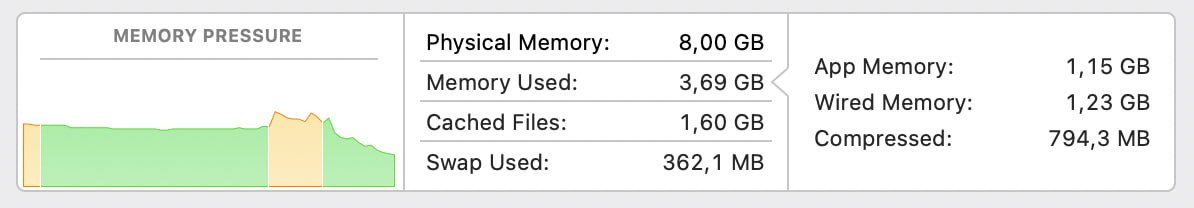
Note: According to the technical requirements, it is recommended to have at least 4 GB of RAM or more for optimal performance.