How to allow browser access to the webcam and microphone
When Constructor Proctor asks you for permissions to use camera or microphone, click "Allow" in the dialogue box:
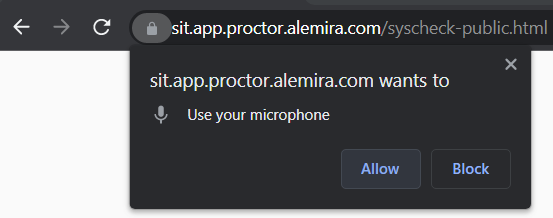
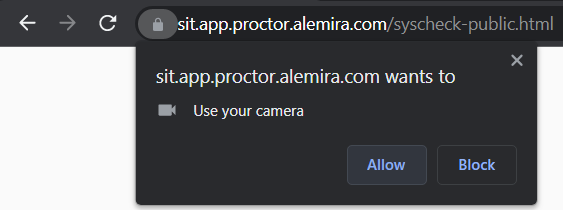
It may happen that the microphone/camera check fails and the dialog box does not appear. In this case, click on the lock icon in the address bar and set the permission fields for microphone and camera:
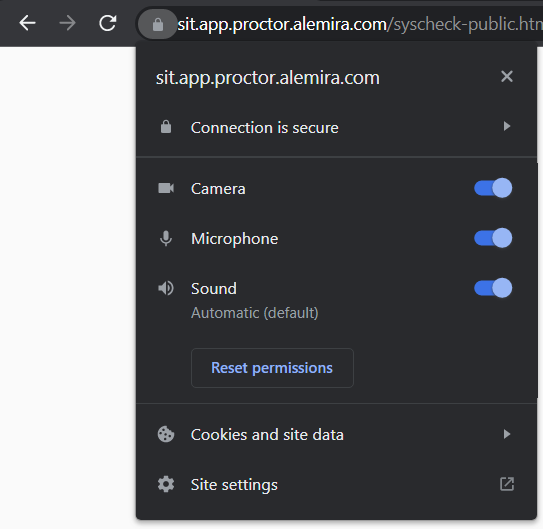
After that, reload the page and restart the system check.
See also:
- Multiple cameras connected or unable to select desired camera
- Failure "Image from the webcam"
- Failure "Webcam and microphone connection"