Endless loading screen in LMS in Mozilla Firefox browser
Symptoms
On attempt to access the LMS via Mozilla Firefox the following white screen appears:
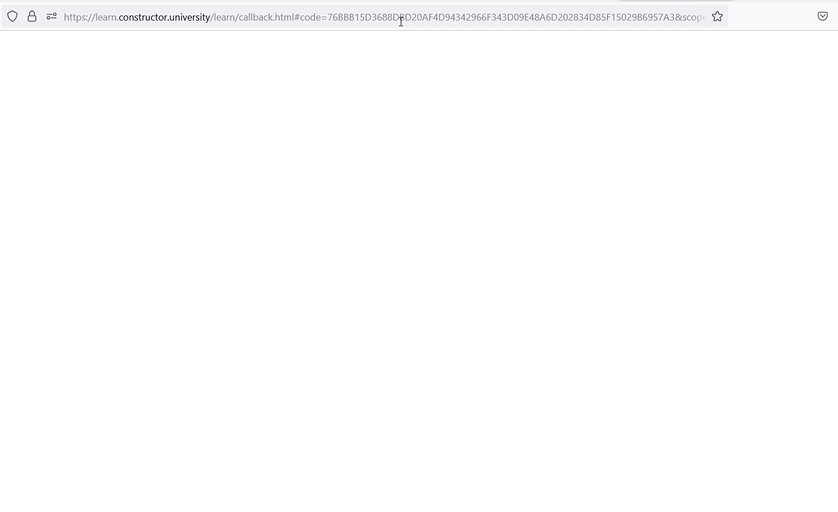
Cause
By default third-party cookies are not allowed in Firefox: by default it is cross-site tracking cookies and it isolates other cross-site cookies option.
Resolution
1. In Firefox open Settings > Privacy & Security, check that Enhanced Tracking Protection is in 'Standard' mode:
2. Scroll down to 'Cookies and Site Data', click Manage Exceptions.
3. Type in address 'https://idp.constructor.app' and click Allow:

4. Click Save changes:
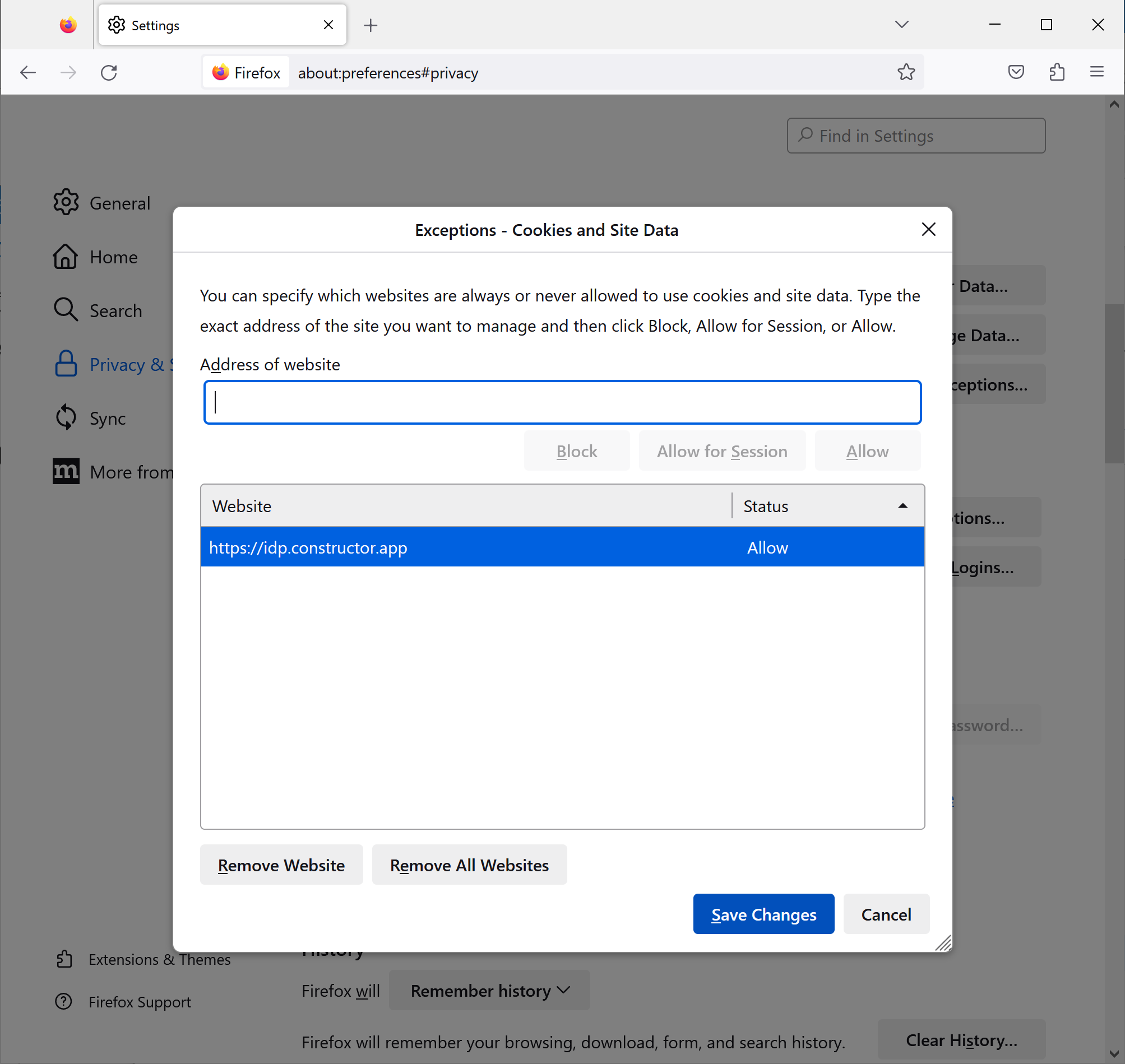
5. Open LMS website and log in.