This article provides instructions on how to create a class for your course in the Constructor LMS using Constructor Classroom.
- Navigate to Content libraries:
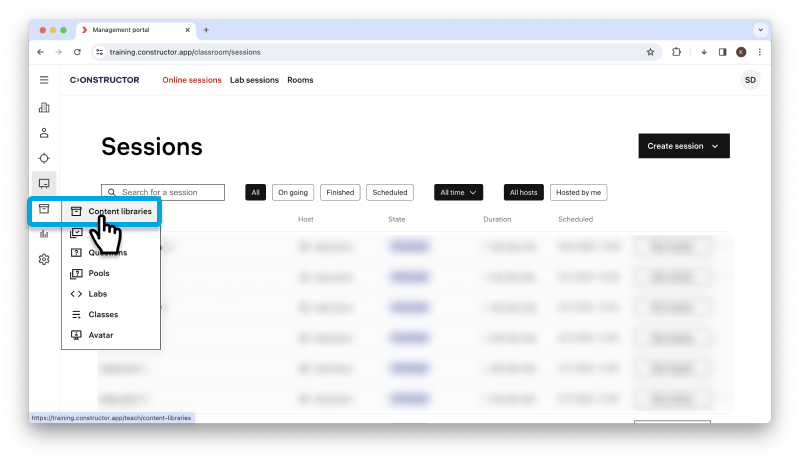
- Open “Compositions”:

- Find your course and click on it:

- Here is your course with all the materials. Open “Online Classes”:
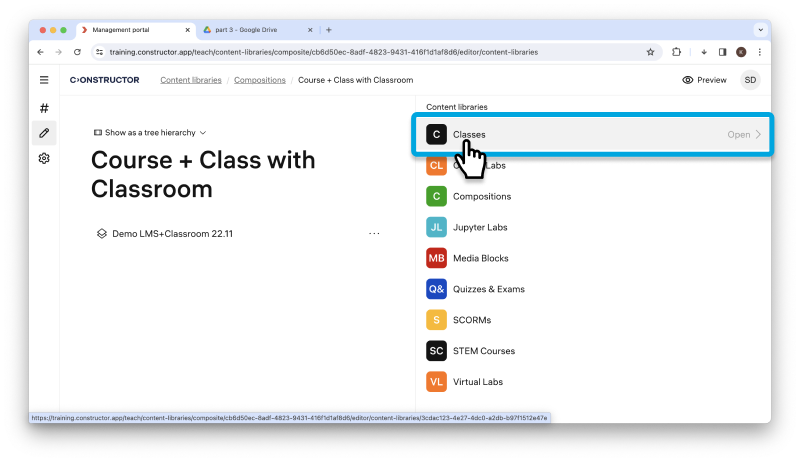
- Find the earlier created class and drag it to the left field under the Classroom media block:
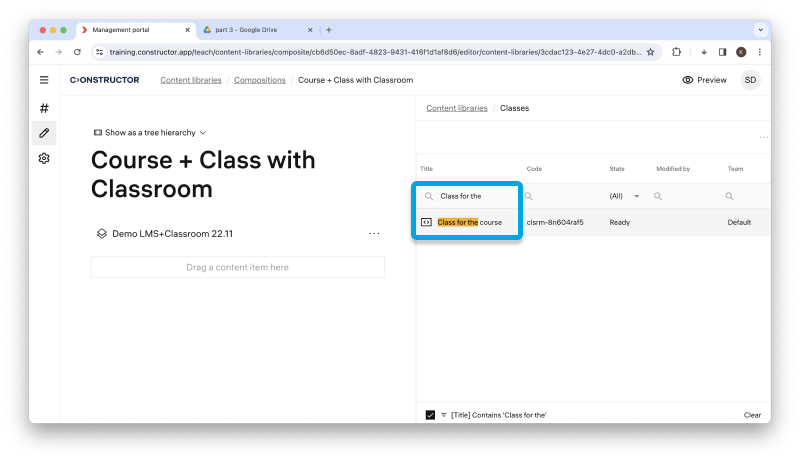
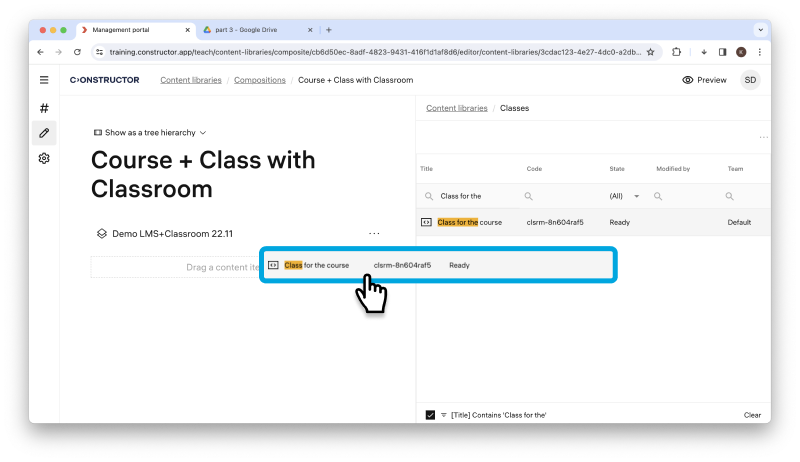
- You should have list of content with one new activity:

Next: Step 4. Publishing a course with a new class added in LMS
