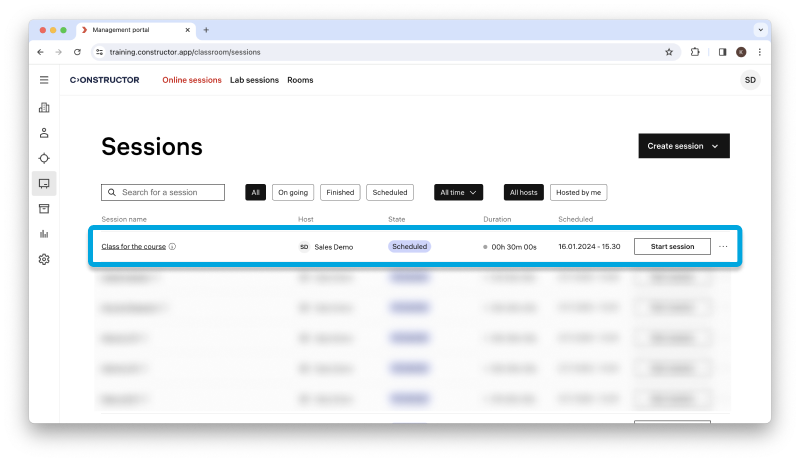This article provides instructions on how to create a session for your course in the Constructor LMS using Constructor Classroom.
-
Navigate to Online sessions:
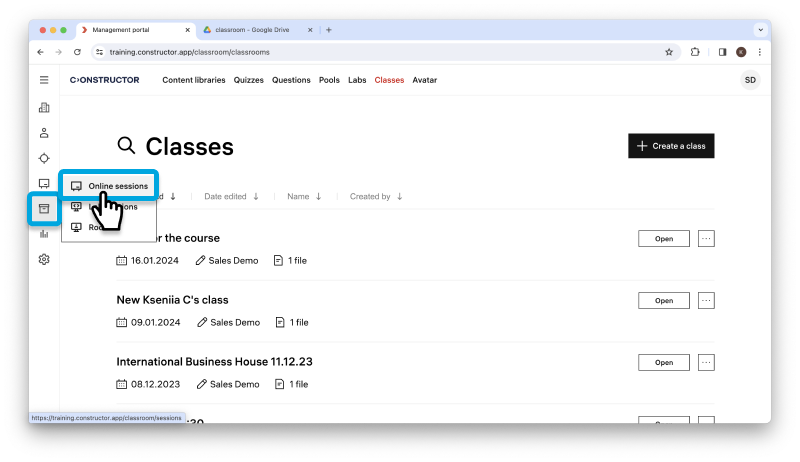
-
Click Create session > Schedule session:
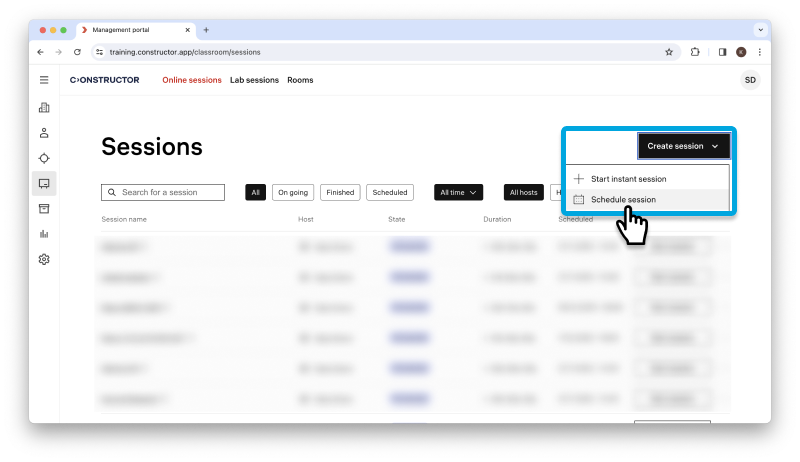
-
To add a class, first type in the name of your class and then select it from the drop down menu:

-
All class settings have been applied, so you do not need to fill in title description and files. Set up the date and time:

-
The file you uploaded earlier will be attached. You will see the yellow From class tag:

-
When you are ready, click Create session:
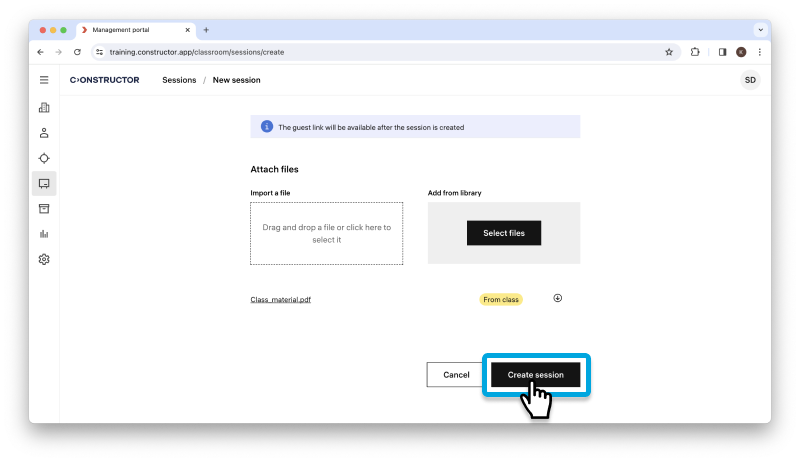
-
You will see the same set up screen but with share guest link and the button at the bottom of the page to update the settings:
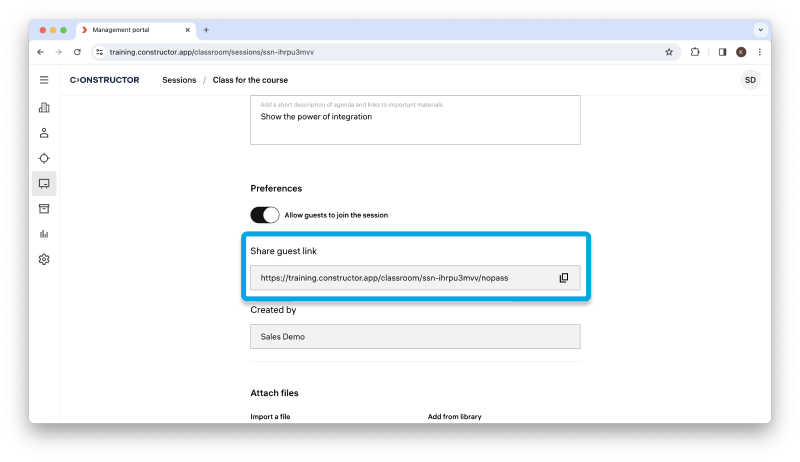
-
Click Sessions it in the top menu to go back:

- Remember the name of the session (the same as the class), you will need this page as you will be starting the session from here: