Starting a class as a learner
This article provides instructions on how to start a Constructor Classroom class in your course in the Constructor LMS as a learner.
- Log in to your LMS account and click Sign in:

- Find your course in My courses and click on it:

- Click Start the course:

- You will see the course structure. Click on your class:
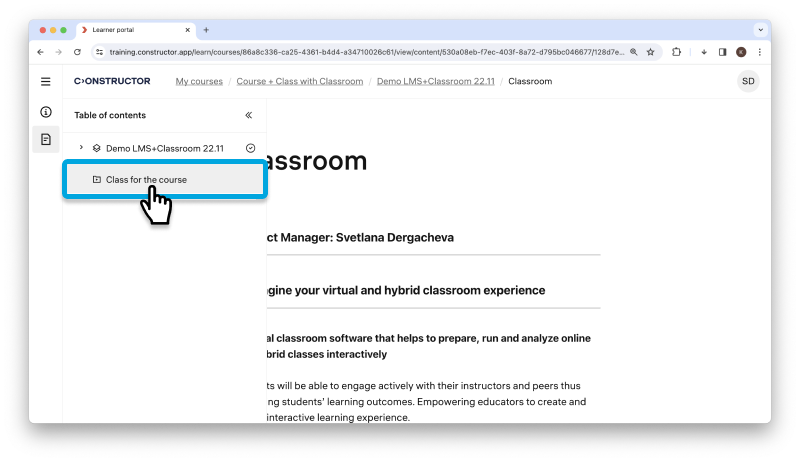
- Click Start:
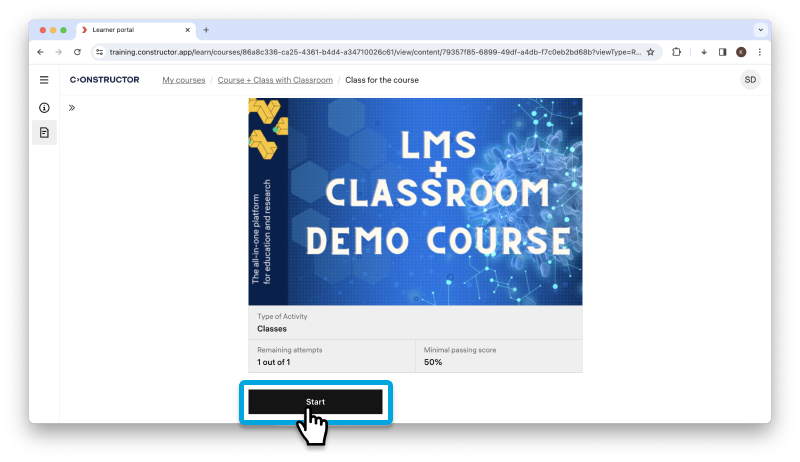
- Allow camera and microphone and click Enter the session.
