 Pay attention to the following when learning:
Pay attention to the following when learning:
-
-
-
- Explain to your child how to play, but do not solve any tasks for him/her. Otherwise, you will distort the learning result. Calcularis might assume that your child already has the appropriate ability and may push him forward to the next level.
- If you want to display an exercise, use the «Trial Mode».
-
-
Tips to explain the learning process:
- The learning process can be accessed through «My Progress» in Calcularis as well as in the «Overview» in the Coach. The representations differ greatly. «My progress» shows your child how well he/she is progressing in relation to him/herself. The «Overview», on the other hand, represents absolute progress in terms of numerical figures and capabilities.
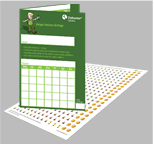 Your child may have a medal pinned on the sticker sheet after every 20 minute training session and after each completed module. This overview of success promotes motivation and strengthens your child‘s self-confidence.
Your child may have a medal pinned on the sticker sheet after every 20 minute training session and after each completed module. This overview of success promotes motivation and strengthens your child‘s self-confidence.
Tips for possible settings in the Coach :
- If your child has not yet learned the multiplication/division at school, you can deactivate it under «Settings». Don‘t forget to reactivate the multiplication/division training at the appropriate time!
- You can change the user data (password, first name, last name) of your child and parent users under «Administration».
- If you would like to be automatically informed about your child‘s progress, you can have certificates and reports sent to you by e-mail at regular intervals. The corresponding settings can be found in «Administration».
