In the School Cockpit, you‘ll find links to all the programs you are authorised to access.Each user will see the links that correspond to their assigned role («Student», «Teacher», or «Teacher with administrator rights»).
1. Open the browser of your choice. 



2. The central School login can be found in the School Cockpit: https://go.alemira.com/ or go.alemira.com
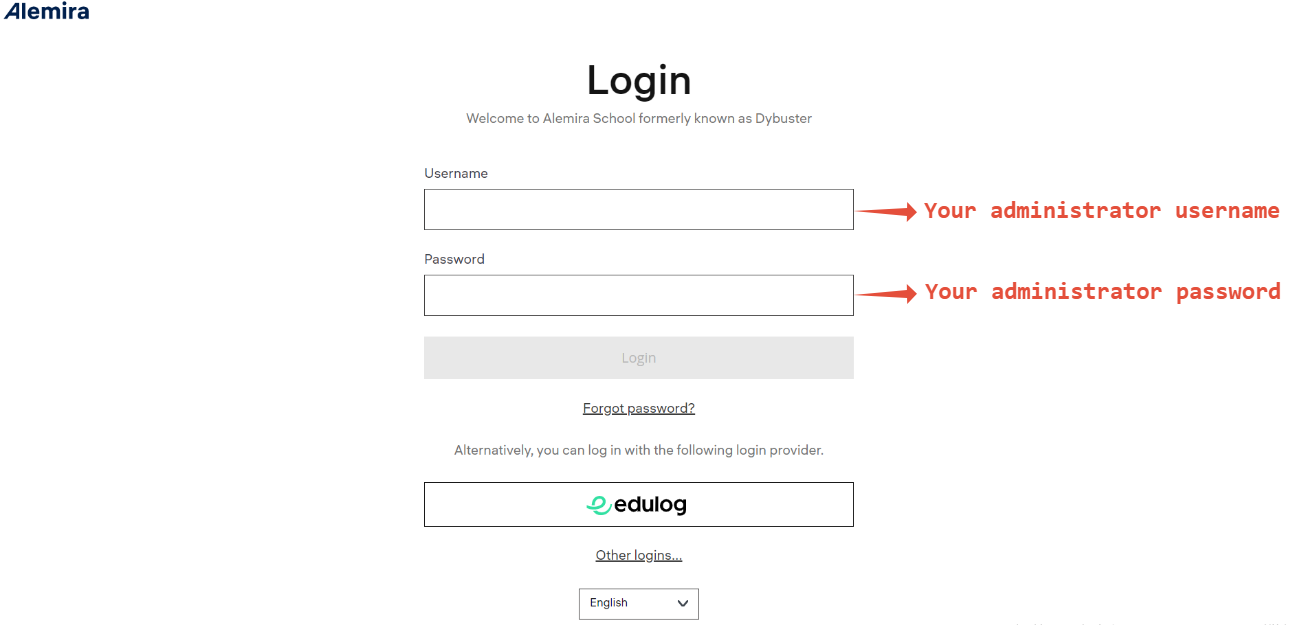
3. In the School Cockpit, choose the option «Open Institution Management».
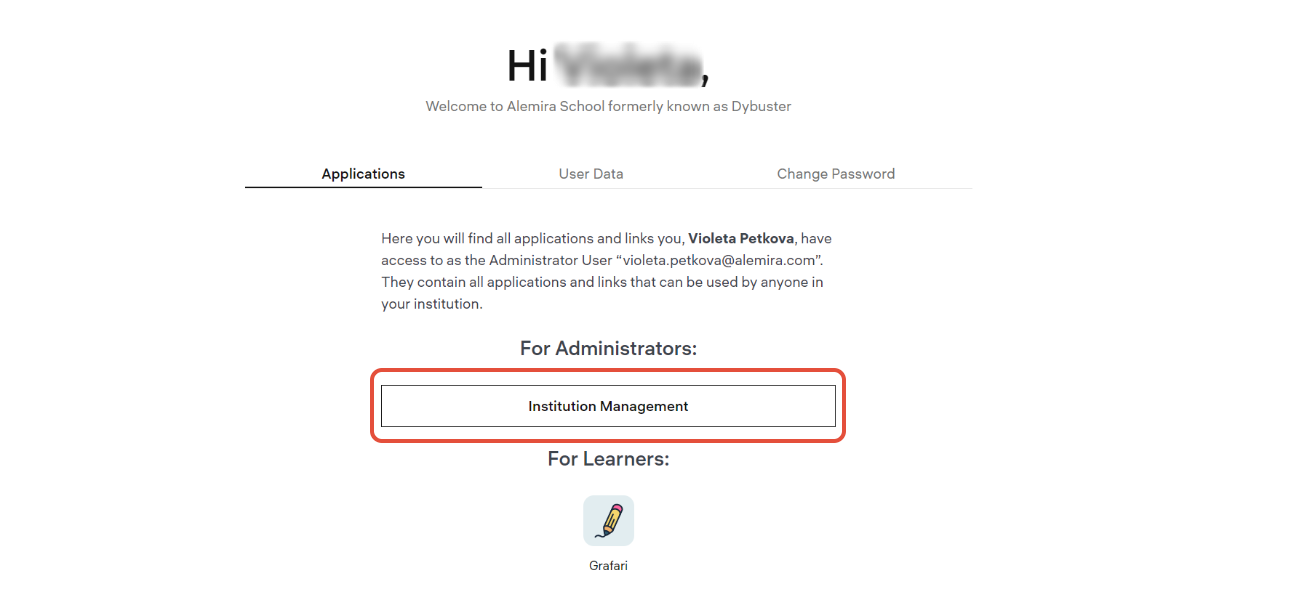
4. In the Institution Management mode, you can create user accounts for individual teachers (see the sheet «Creation of Teacher Accounts by Administrator»). Teachers can then use their personal logins to create user accounts for students. Alternatively, you as the administrator can be in charge of creating all user accounts.
5. Make it easier for teaching staff and students to get started and find the pro- gram by doing one or both of the following.
- Insert a link to the Cockpit (see above) in the Start menu (Windows) or in the Doc (Mac OS).
- Insert a link to the Cockpit (see above) on the desktop.
